STEPS ON HOW TO PLACE
SHORTCUT ICON OF A PROGRAM ON THE WINDOWS DESKTOP:
·
Click
Start Button
·
Locate
All Programs
·
Locate
the executable file of the program or package you want to create its shortcut
icon e.g. Microsoft word, Microsoft excel etc and right click on
it
·
Then
locate Send To from the pop- up menu
and click on desktop (create shortcut )
·
Click
on the screen to confirm
A shortcut icon provides quick access to running programs or
opening documents; that is if the documents icon is displayed on the windows
desktop. For example, supposing you keep track of your activities in a document
called daily log; you can place a shortcut to daily log on the windows desktop,
which may provide you a quick access to get to your existing file or document
windows without delay. A shortcut icon does not change file’s location; it
takes you quickly to the existing file’s page (windows).








![[Download MP3]: HMan- Sewe ft Baba Slowingz- Snazzy.com.ng](https://blogger.googleusercontent.com/img/b/R29vZ2xl/AVvXsEjYaVVHV1ncIeoKHJkioYsonPMTc8y9sRnVt5zzM5QyfJZmz61wIpgiOTKWSfn8YfPFolrNVzZLnUuc6uSrIPtqEX4uZKINNRaJz9rLmefpM5XrhUqfVeiEdo-nbWIlglpeoc3UvnHklk6k/w680/1638298603364335-0.png)

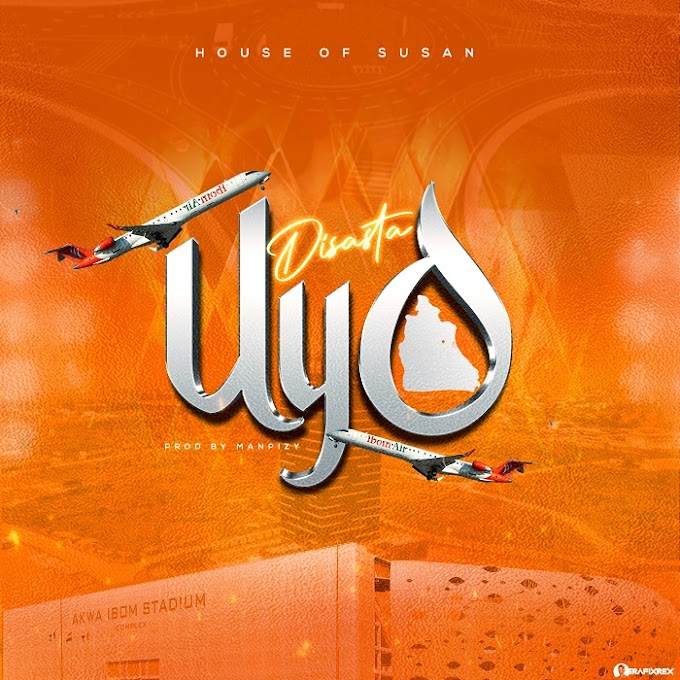


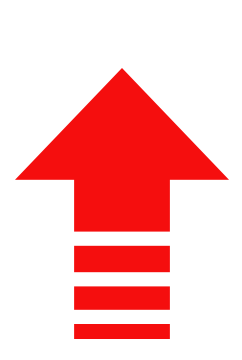
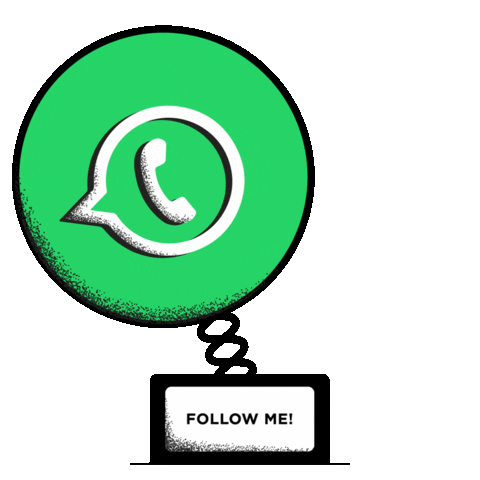

0 Comments
Feel free to say your view, this site is a free market place of ideas.