TO SHUTDOWN OR TURN
OFF COMPUTER USING WINDOWS:
You need to close or exit the active window
before you shutdown/turn off computer. But before this is done, you make sure
that your work is saved to hard disk to avoid lost of data.
Caution: To avoid damaging files, always save
your file before computer is shutdown.
THE STEPS ON HOW TO SHUTDOWN/TURN OFF
COMPUTER USING WINDOWS:
1.
Click
on Start Button.
2.
Locate
turn off or shutdown as the case may be, and click on it.
3.
A
shutdown or turn off computer dialog box is displayed on the screen.
4.
Click on turn off or shutdown.









![[Download MP3]: HMan- Sewe ft Baba Slowingz- Snazzy.com.ng](https://blogger.googleusercontent.com/img/b/R29vZ2xl/AVvXsEjYaVVHV1ncIeoKHJkioYsonPMTc8y9sRnVt5zzM5QyfJZmz61wIpgiOTKWSfn8YfPFolrNVzZLnUuc6uSrIPtqEX4uZKINNRaJz9rLmefpM5XrhUqfVeiEdo-nbWIlglpeoc3UvnHklk6k/w680/1638298603364335-0.png)

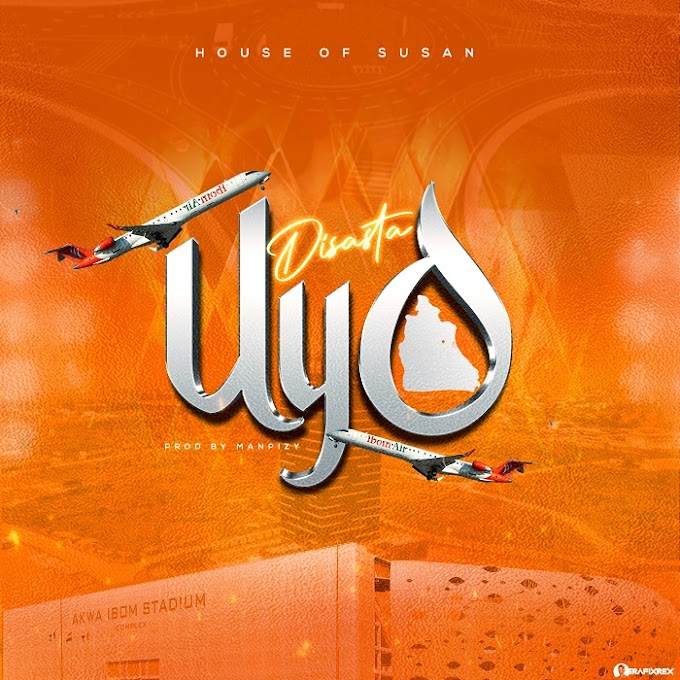


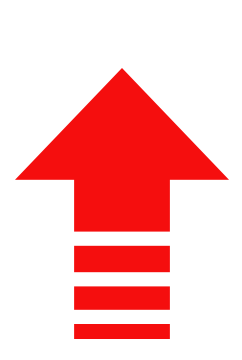
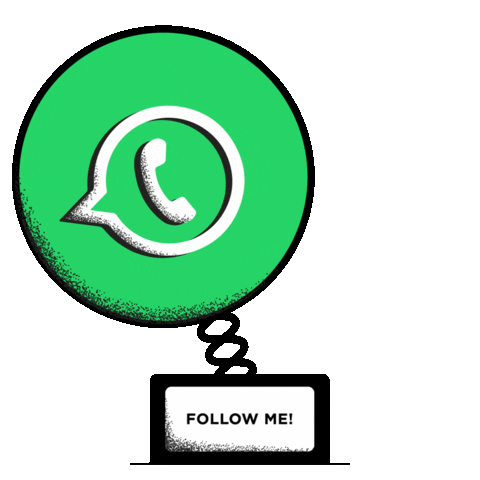

0 Comments
Feel free to say your view, this site is a free market place of ideas.