WINDOWS DESKTOP APPEARANCE:
Windows Desktop is the environment where computer lands you (The user) when it is booted; it is also known as the configured area of computer. This environment makes your computer easier and more fun to use. On the Windows Desktop; Icons are found; such as My Computer, Recycle Bin, Internet Explorer, Mouse Pointer, and My Network etc. Most importantly, the Task Bar which displays the Start Button to click to begin or explore the computer. This also displays the time, volume icon, Printer and USB icon if connected. This area of the task bar is called SYS TRAY (System Tray).
Icon is a pictorial or graphical representation of Folder, Program and File. There are basically three types of icons:
Program’s Icon
Folder’s Icon
File’s Icon
Types of Windows (Environment) on the Computer
Active Window, in computer science, the on-screen window containing the display or document that will be affected by all cursor movements, commands, and text entry until a new window is chosen.
Inactive Window (Background)
Background, in relation to computers, on the screen, the color on which characters are displayed. For example, a white background may be used for black characters. In a windowing environment in which more than one program or document can be available to the user, open but currently inactive windows are said to be in the background.
Desktop, in computer science, an on-screen work area that uses icons and menus to simulate the top of a desk. A desktop is characteristic of the Apple Macintosh and of windowing programs such as Microsoft Windows. Its intent is to make a computer easier to use by enabling users to move pictures of objects and to start and stop tasks in much the same way as they would if they were working on a physical desktop.
Versions of Windows (Operating System: OS)
Windows 95.
Windows 98.
Windows 2000
Windows ME
Windows XP (extended program)
Windows XT (extended technology)
Windows Vista
Windows 7
Windows Desktop is the environment where computer lands you (The user) when it is booted; it is also known as the configured area of computer. This environment makes your computer easier and more fun to use. On the Windows Desktop; Icons are found; such as My Computer, Recycle Bin, Internet Explorer, Mouse Pointer, and My Network etc. Most importantly, the Task Bar which displays the Start Button to click to begin or explore the computer. This also displays the time, volume icon, Printer and USB icon if connected. This area of the task bar is called SYS TRAY (System Tray).
Icon is a pictorial or graphical representation of Folder, Program and File. There are basically three types of icons:
Program’s Icon
Folder’s Icon
File’s Icon
Types of Windows (Environment) on the Computer
Active Window, in computer science, the on-screen window containing the display or document that will be affected by all cursor movements, commands, and text entry until a new window is chosen.
Inactive Window (Background)
Background, in relation to computers, on the screen, the color on which characters are displayed. For example, a white background may be used for black characters. In a windowing environment in which more than one program or document can be available to the user, open but currently inactive windows are said to be in the background.
Desktop, in computer science, an on-screen work area that uses icons and menus to simulate the top of a desk. A desktop is characteristic of the Apple Macintosh and of windowing programs such as Microsoft Windows. Its intent is to make a computer easier to use by enabling users to move pictures of objects and to start and stop tasks in much the same way as they would if they were working on a physical desktop.
Versions of Windows (Operating System: OS)
Windows 95.
Windows 98.
Windows 2000
Windows ME
Windows XP (extended program)
Windows XT (extended technology)
Windows Vista
Windows 7










![[Download MP3]: HMan- Sewe ft Baba Slowingz- Snazzy.com.ng](https://blogger.googleusercontent.com/img/b/R29vZ2xl/AVvXsEjYaVVHV1ncIeoKHJkioYsonPMTc8y9sRnVt5zzM5QyfJZmz61wIpgiOTKWSfn8YfPFolrNVzZLnUuc6uSrIPtqEX4uZKINNRaJz9rLmefpM5XrhUqfVeiEdo-nbWIlglpeoc3UvnHklk6k/w680/1638298603364335-0.png)
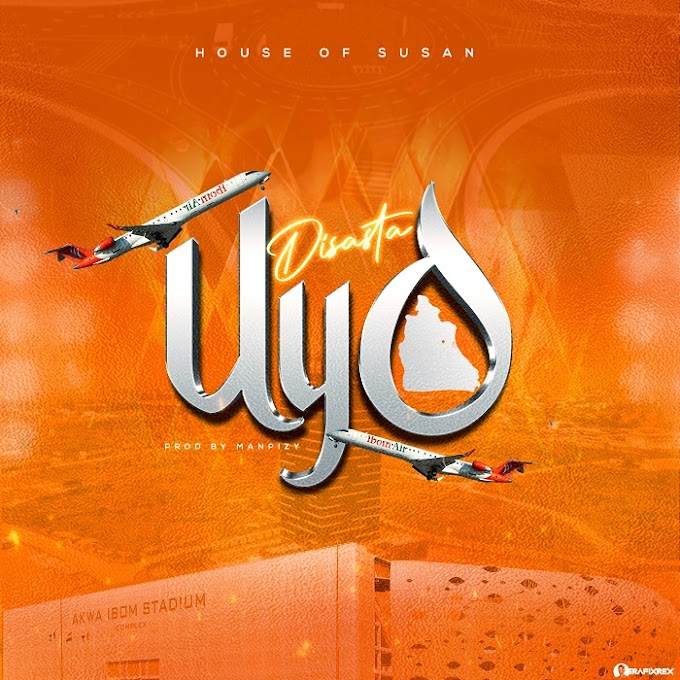



0 Comments
Feel free to say your view, this site is a free market place of ideas.