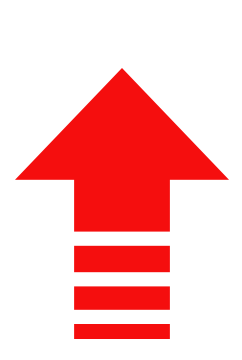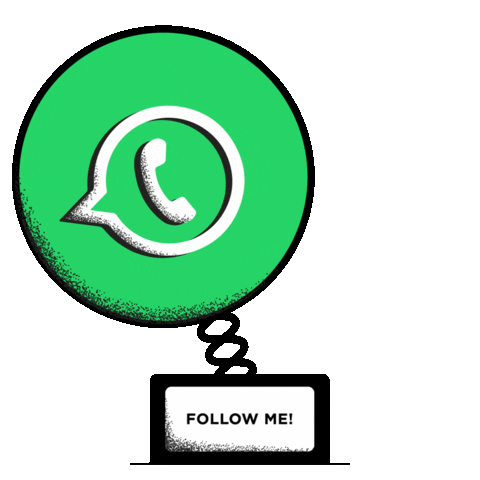All examples of Barcode:
v Click on edit menu
v Click on insert Barcode
v An insert barcode dialog box is
displayed on the screen
v Select one of the following industry
standard formats: e.g. EAN-8
v Move mouse to enter 7 numeric digits:
and then enter 7 digits
v Locate enter 2 or 5 more for a
Barcode Add on
v Click on next
v Click on next again and click on
finish.









![[Download MP3]: HMan- Sewe ft Baba Slowingz- Snazzy.com.ng](https://blogger.googleusercontent.com/img/b/R29vZ2xl/AVvXsEjYaVVHV1ncIeoKHJkioYsonPMTc8y9sRnVt5zzM5QyfJZmz61wIpgiOTKWSfn8YfPFolrNVzZLnUuc6uSrIPtqEX4uZKINNRaJz9rLmefpM5XrhUqfVeiEdo-nbWIlglpeoc3UvnHklk6k/w680/1638298603364335-0.png)