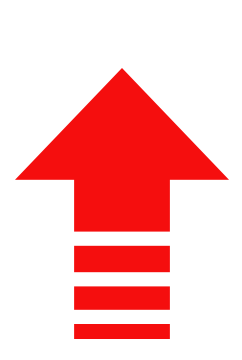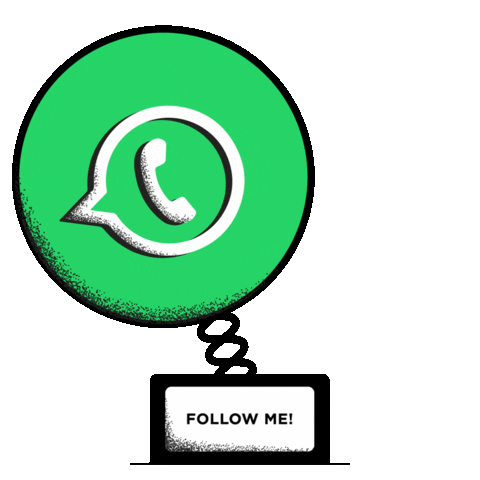Click on Layout menu
Click on insert page
A dialog box appears
Move mouse to insert in the box and specify the number of page(s) you
intend to insert
Select before or after as the case may be
Click portrait or landscape orientation to be aligned with the current
page
Take the same paper size as in the current page
And click OK.









![[Download MP3]: HMan- Sewe ft Baba Slowingz- Snazzy.com.ng](https://blogger.googleusercontent.com/img/b/R29vZ2xl/AVvXsEjYaVVHV1ncIeoKHJkioYsonPMTc8y9sRnVt5zzM5QyfJZmz61wIpgiOTKWSfn8YfPFolrNVzZLnUuc6uSrIPtqEX4uZKINNRaJz9rLmefpM5XrhUqfVeiEdo-nbWIlglpeoc3UvnHklk6k/w680/1638298603364335-0.png)