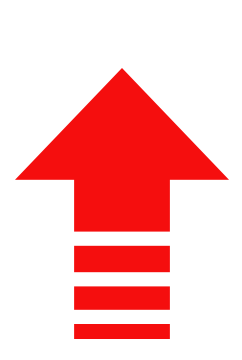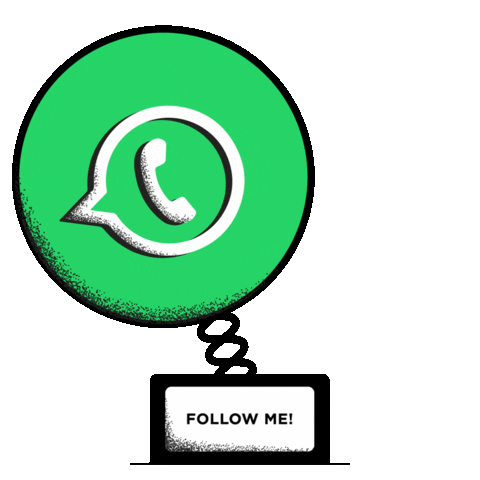HOW TO RETRIEVE OR OPEN AN EXISTING FILE ON COMPUTER:
v On the file menu, click on open command
v An open dialog box is displayed on
the screen
v Locate the save file menu in the box
e.g peter and click on it
v Click on open from the displayed
dialog box
NEW COMMAND: it
is a command got from the file menu; this command
is issued when the user is intending
to go to a new windows or environment.
If you click on the new command, it
takes you to a new blank windows of the particular application package you may
be working in then which the file you want to save will be saved with a
different file name from the previous file because Word cannot give the same
name to two files in one windows e.g. Microsoft Word.
Saving As command: Save As is strictly used as the means to re-saving, renaming, pass wording
file or coping an existing document on the computer to an external storage
device(s) e.g. Diskettes, Flash drive etc.
FOR MORE STEPS CONTACT FOR A FEE CLICK HERE







![[Download MP3]: HMan- Sewe ft Baba Slowingz- Snazzy.com.ng](https://blogger.googleusercontent.com/img/b/R29vZ2xl/AVvXsEjYaVVHV1ncIeoKHJkioYsonPMTc8y9sRnVt5zzM5QyfJZmz61wIpgiOTKWSfn8YfPFolrNVzZLnUuc6uSrIPtqEX4uZKINNRaJz9rLmefpM5XrhUqfVeiEdo-nbWIlglpeoc3UvnHklk6k/w680/1638298603364335-0.png)