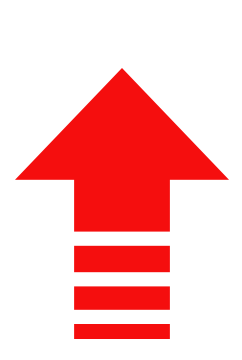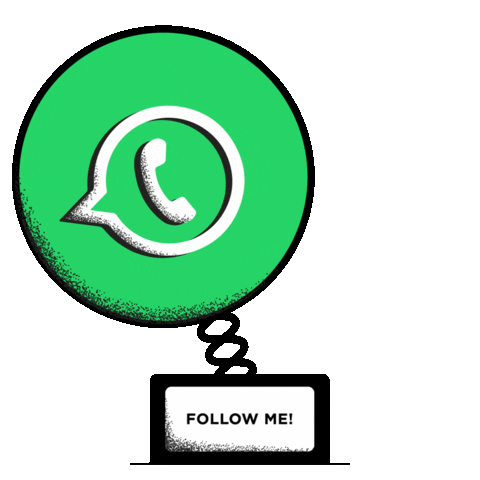Place whatever you intend to scan on the scanner faced down
·
Click
on the File menu
·
Locate
Acquire Image and click on Acquire
If any dialog box is displayed before the scanning process, click on Retry
Then a dialog box of scanning will be displayed on the screen
Click on New Scan and with this option you can always pre-scan your
picture or whatever as the case may be (this gives you a chance to specify the
area of the picture you wish to scan e.g. group pictures)
·
Click
on Accept or Scan as the case may be
·
Allow
until the processing is accomplished