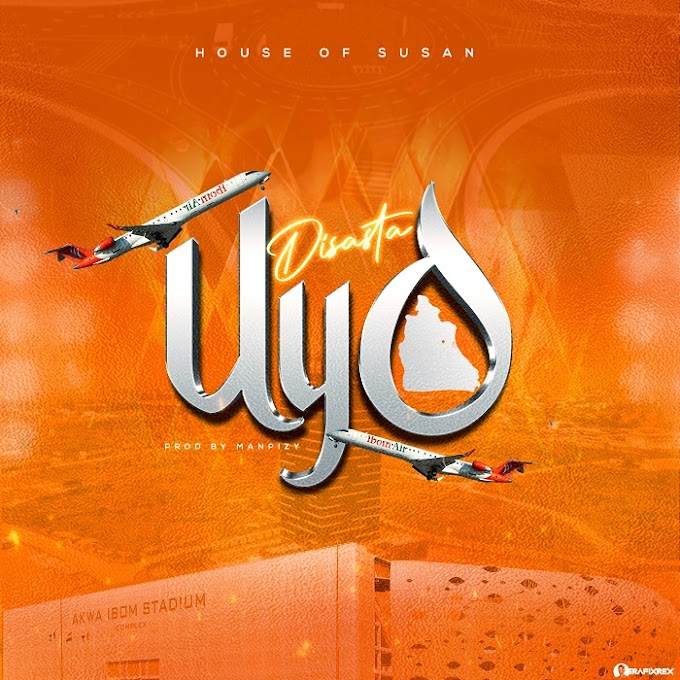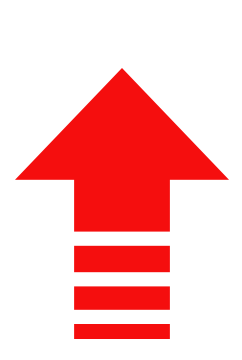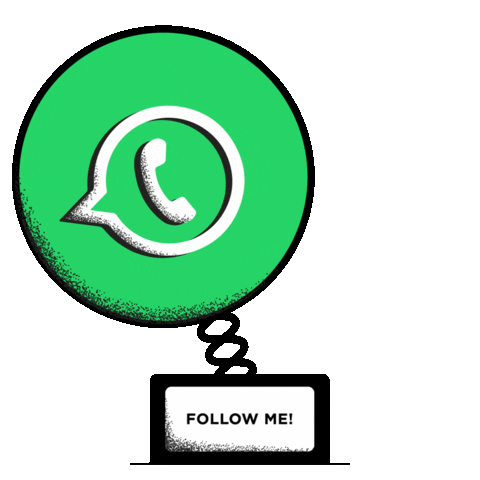CorelDraw is
an intuitive graphics design application that gives designer a more enjoyable
work experience. CorelDraw is built and designed to meet the demands of today’s
working designer to create ads or collateral for print.
Such graphics works include;
complementary cards memos, posters, wedding cards, greeting cards and so on.
CORELDRAW VERSIONS
1. Corel 5
2. Corel 6
3. Corel 10
4. Corel 11
5. Corel 12
6. Corel 13, 14 etc.
CORELDRAW APPEARANCE
It is a frame like shape appearance
that looks plain centered on pasteboard called Page Layout, where you lay out
text and graphics. Any work done outside the Page Layout will be cut off during
the process of printing the document. It is Artistic in nature specially made
for graphic works such as posters, calendars, complimentary cards, envelope
work and so many others. The environment comprises toolbars like Menu bar,
which displays all the available menus, such as File, Edit, Layout, Arrange
etc.
Standard bar; which displays some command’s icons
such as Save, New, Undo, etc.
Property bar; which displays some
tools in accordance to the tool you select while working. This bar is so
sensitive to any selected tool.
As there are different types of Corel
versions so also the tools varies and the menus likewise. Corel 10, 11 and 12
have little differences mostly the
working tools and the toolbars. The Corel 12 window is more sensitive
and has more tools than 10 and 11.








![[Download MP3]: HMan- Sewe ft Baba Slowingz- Snazzy.com.ng](https://blogger.googleusercontent.com/img/b/R29vZ2xl/AVvXsEjYaVVHV1ncIeoKHJkioYsonPMTc8y9sRnVt5zzM5QyfJZmz61wIpgiOTKWSfn8YfPFolrNVzZLnUuc6uSrIPtqEX4uZKINNRaJz9rLmefpM5XrhUqfVeiEdo-nbWIlglpeoc3UvnHklk6k/w680/1638298603364335-0.png)