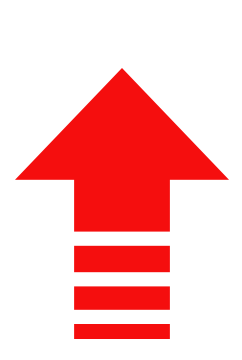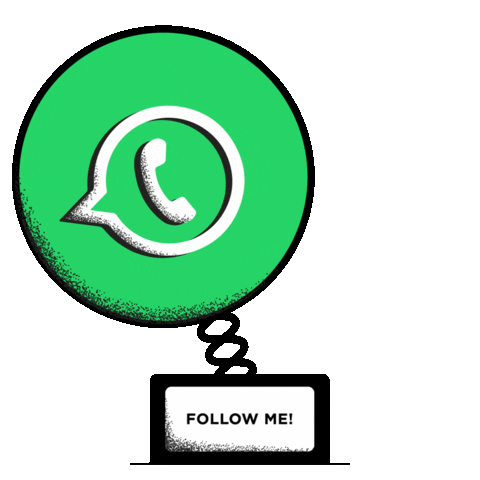1. Pick tool
2. Shape tool
3. Zoom tool
4. Freehand tool
5. Smart drawing tool
6. Rectangle tool
7. Ellipse tool
8. Graphic paper tool
9. Basic shape
10.
Text
tool
11.
Interactive
blend tool
12.
Eye
dropper tool
13.
Outline
tool
14.
Fill
tool
15.
Interactive
fill tool etc.
USES OF THE TOOLS:
Pick Tool:
It is used to select text and object
It is used to add color to a text and fill an object with color
It is used to move selected text and object (s)
It is used to resize text and
objects
Shape Tool:
v It is used to trim an object
v It is used to reshape text when
converted to curve
v It is used to curve line to any shape
v It is used to give rectangle a
rounded corners
v It is used to give text a different effects
v Shape tool is used to line space a
text
Zoom Tool: This tool is used to magnify
selected text or object
Freehand Tool: It is used to make a straight line and
diagonal line etc
Rectangle Tool: It is used to draw a box
Graph Tool: It is used to obtain graph sheet
Ellipse Tool: It is used to achieve circle shape
Text Tool:
v It is used to typing text.
v it is used for highlighting text
and not
object
v Also to add color to a text.
Outline Tool:
It is used to add outline on a text
It’s also used to add outline color on a text
Fill Tool:
This is used to fill both text and object with color; this could be one
color fill or multiple colors fill.
Interactive Fill Tool:
This is used to fill both object and text with two colors







![[Download MP3]: HMan- Sewe ft Baba Slowingz- Snazzy.com.ng](https://blogger.googleusercontent.com/img/b/R29vZ2xl/AVvXsEjYaVVHV1ncIeoKHJkioYsonPMTc8y9sRnVt5zzM5QyfJZmz61wIpgiOTKWSfn8YfPFolrNVzZLnUuc6uSrIPtqEX4uZKINNRaJz9rLmefpM5XrhUqfVeiEdo-nbWIlglpeoc3UvnHklk6k/w680/1638298603364335-0.png)