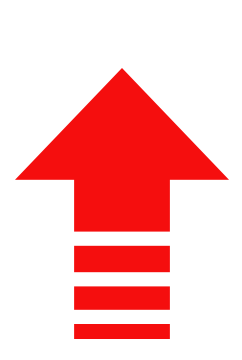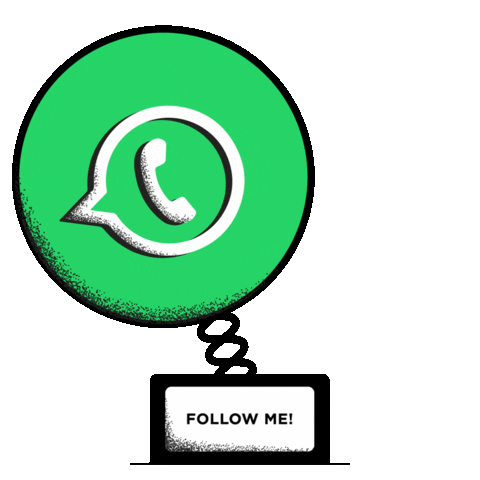THE PROCESSES INVOLVED IN SAVING WORK FOR THE FIRST TIME ON
THE COMPUTER.

The save command is used
to achieve this:
v Type the text you intend to save on
computer or diskette as the case may be
v Click on file menu
v Click save from the pull menu of file
v A save As dialog box display on the screen
v Locate file name in the box and click
in the provided box
v Type in the proposed file name e.g
Peter
v Click save.
Note: save
command could also be used to save on diskette if only the file has not been
before. screen can equally be save before work commences, and other subsequence
saving can be achieved using Ctrl + S on the keyboard.








![[Download MP3]: HMan- Sewe ft Baba Slowingz- Snazzy.com.ng](https://blogger.googleusercontent.com/img/b/R29vZ2xl/AVvXsEjYaVVHV1ncIeoKHJkioYsonPMTc8y9sRnVt5zzM5QyfJZmz61wIpgiOTKWSfn8YfPFolrNVzZLnUuc6uSrIPtqEX4uZKINNRaJz9rLmefpM5XrhUqfVeiEdo-nbWIlglpeoc3UvnHklk6k/w680/1638298603364335-0.png)