CHANGING OF DESKTOP BACKGROUND, SCREEN SAVER, APPEARANCE AND SETTING IN COMPUTER HAS TWO MAJOR WAYS
1.
The
use of Control Panel
2.
And
the use of Right Clicking Method on the Windows Desktop (Shortcut Method)
Steps on
how to use the Control Panel method:
·
Click
on Start Button
·
Locate
Control Panel and click on from the pop-up menu of Start
·
A
Control Panel dialog box is displayed on the screen
·
Locate
Appearance and Theme and click on it
·
Appearance
and Theme dialog box appears of the screen
·
Click to select any one as the case may be
e.g Change the Computer’s theme or Change the desktop background or Choose the
screen saver or Change the screen resolution
·
A display properties dialog box appears
on the screen
·
Specify as the case maybe
Click on close button to confirm your choice.
The use of Right Clicking Method
on the Windows Desktop












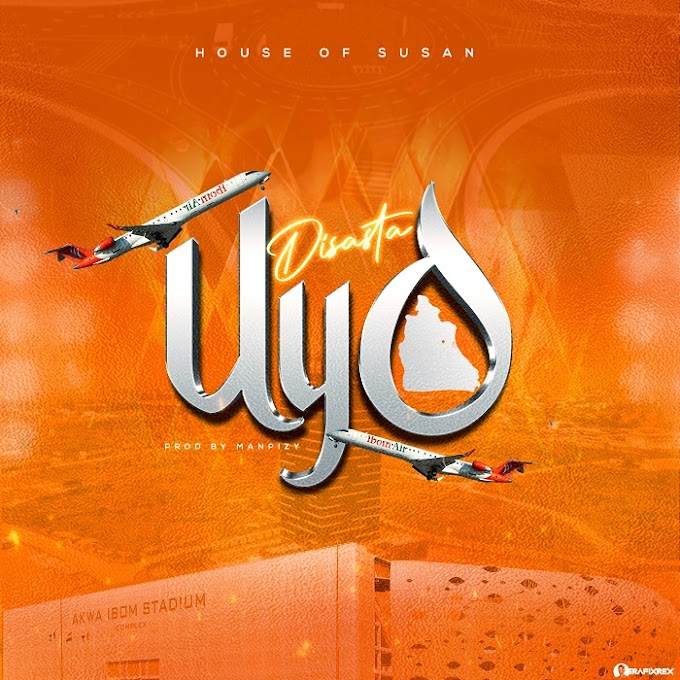
![MATA2023: Vote Arc. Elijah Anayagher- Ayenges Man [MP3 DOWNLOAD]](https://blogger.googleusercontent.com/img/b/R29vZ2xl/AVvXsEi-nRZqOxqMlkV7AgdcHAFAyH1MxFPy-qbScfVh_71Z0smf9khZfqS14YznQ3RAq7QEyYVta1beU8jmsnAEICQAy583gdBh-IcDvg97b7VHNYffFkMgFYLZLQcVDNTk2h2jPlnL2Vw6gti2/w680/1677498226317999-0.png)



0 Comments
Feel free to say your view, this site is a free market place of ideas.