STEPS ON HOW TO CREATE OR CHANGE
APPEARANCE OF COMPUTER USING WINDOWS DESKTOP:
·
Right
click anywhere on the screen that is free of shortcut icons
·
Locate
properties and click on it
·
A
display properties dialog box appears on the screen
·
Select
Appearance Menu in the box
·
Locate
Windows and Button and click on it fly-out
·
Click
to select the Windows of your choice e.g. Windows Classic Style
·
Locate
Color scheme and make choice of your color scheme e.g Desert or Olive Green as
the case maybe by clicking the fly-out
·
Click
apply and click on OK to confirm your choice








![MATA2023: Vote Arc. Elijah Anayagher- Ayenges Man [MP3 DOWNLOAD]](https://blogger.googleusercontent.com/img/b/R29vZ2xl/AVvXsEi-nRZqOxqMlkV7AgdcHAFAyH1MxFPy-qbScfVh_71Z0smf9khZfqS14YznQ3RAq7QEyYVta1beU8jmsnAEICQAy583gdBh-IcDvg97b7VHNYffFkMgFYLZLQcVDNTk2h2jPlnL2Vw6gti2/w680/1677498226317999-0.png)
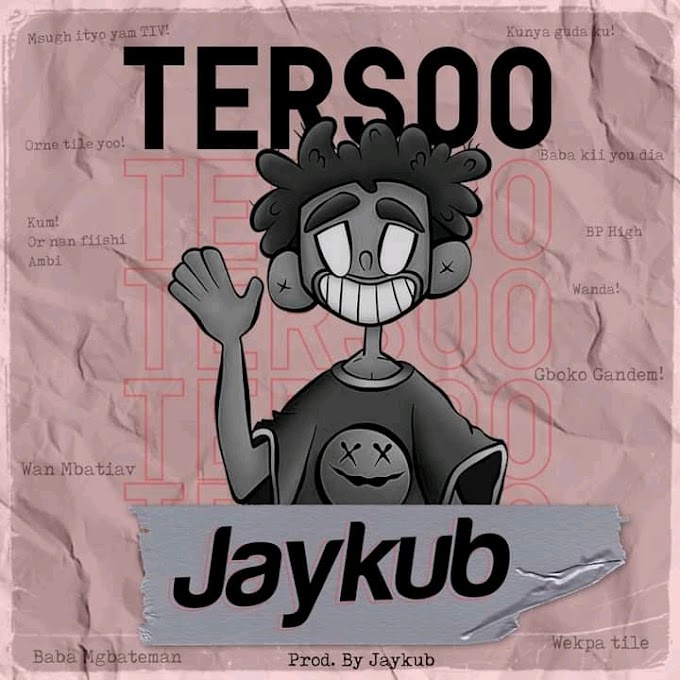

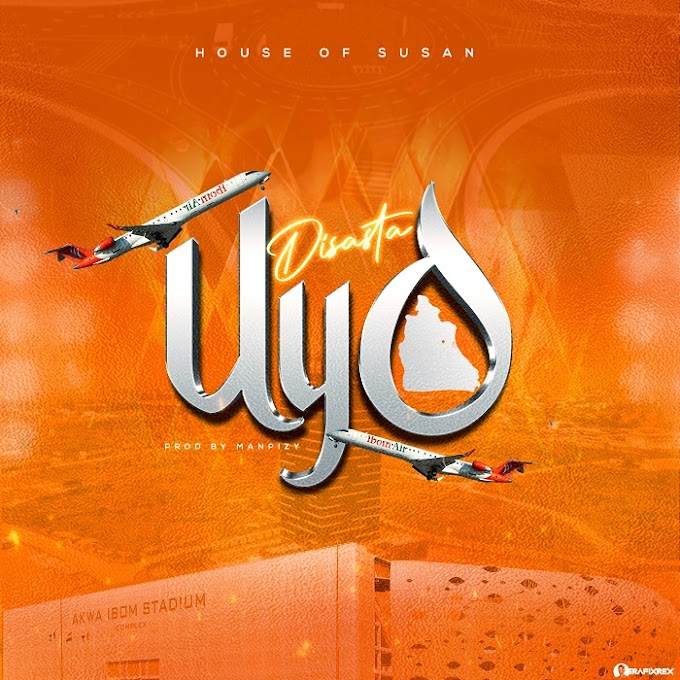

![[AUDIO] Bone Guy - Asembe feat. JQ x HMan (@prod.by-ModernMix) - snazzy](https://blogger.googleusercontent.com/img/b/R29vZ2xl/AVvXsEj05ShMOhyphenhyphenVY0HJKYsIF074MtwD7bzNJkWwQ_tIQdIketXHPNmy6JCTO4mSyCR8PLJGtn0t16Ea707ZtU-62To1Lt7L0AtYgqF4OQwSGrnyTFqIugZcaK_tkBFioqor_nytbLQeuLGf2epM/w680/1641960117308118-0.png)



0 Comments
Feel free to say your view, this site is a free market place of ideas.